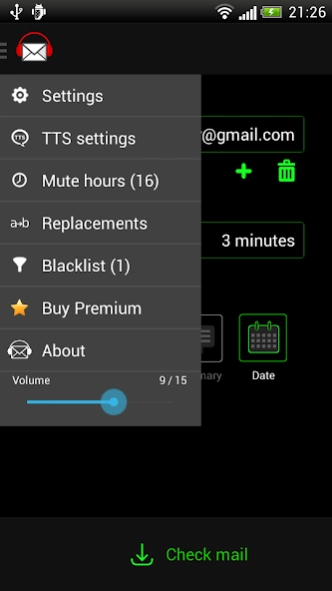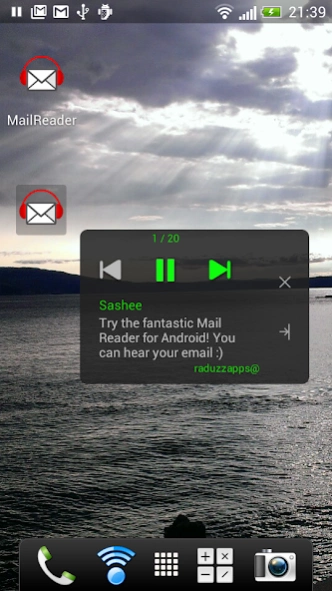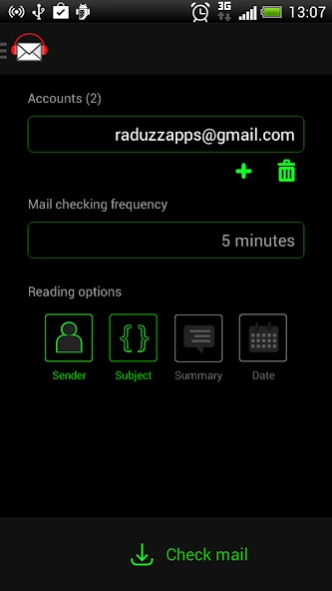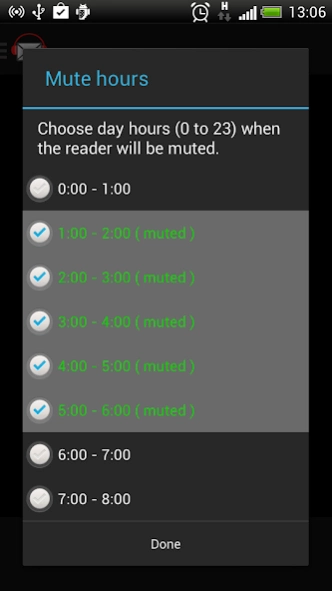Mail Reader 2.03
Continue to app
Free Version
Publisher Description
Mail Reader - Do you use Gmail? Listen to voice notifications about what's new in your inbox.
Mail Reader is a voice reader for Gmail. The app announces with voice your new unread emails from your Gmail inbox automatically, on demand or when you plug-in your headphones. It reads sender, subject, email summary (first 10-15 words) and email date. The app is safe: uses modern OAuth2 technology, so you don't need to type in any passwords.
After install, you will have access to all Premium features for 7 days:
* Floating control panel with Play / Pause / Next / Previous / Minimize / Mute
* Scheduler to set hours when the reader will be silent
* Automatic mail checking
* Replacement words to enhance reading
* Blacklist filter to skip reading of certain emails
* Reading multiple Gmail accounts
You can buy Premium features lifetime license directly in the app (in-app payment). Otherwise the basic features are available after the 7 days trial. License is connected to your main Google account and will be available also on your other devices.
Other general features:
* Auto-start when headset is plugged-in (optional)
* Mail checker widget for home-screen - press and listen
* Voice tone and speed adjustment
* Customizable notification sound
* Auto-mute when phone is set to silent/vibrate mode
* Reading volume setting
* Simple reading content selection (sender, subject, summary, date)
Mail Reader is convenient cyber mail assistant reading out your incoming emails while you work, drive, walk, or have your hands occupied. Besides sender, subject and email date, it can read summary of the email - usually first 10-15 words from the email body. The app contains floating control panel for comfortable listening with possibility to Pause, move to Next or Previous email. Included is also handy home screen widget - press it to listen to your new emails. You can start the reader also by plugging-in a headset. This and other features can be turned on/off in app's Settings. Mail Reader currently works exclusively with Gmail.
App uses Text-To-Speech engine of your phone.
Thank you for your rating and feedback. We will gladly answer your questions and give support at our developer email.
Enjoy Mail Reader,
raduz&Co.
About Mail Reader
Mail Reader is a free app for Android published in the PIMS & Calendars list of apps, part of Business.
The company that develops Mail Reader is Jambalabs. The latest version released by its developer is 2.03.
To install Mail Reader on your Android device, just click the green Continue To App button above to start the installation process. The app is listed on our website since 2019-12-09 and was downloaded 6 times. We have already checked if the download link is safe, however for your own protection we recommend that you scan the downloaded app with your antivirus. Your antivirus may detect the Mail Reader as malware as malware if the download link to com.raduz.email.reader is broken.
How to install Mail Reader on your Android device:
- Click on the Continue To App button on our website. This will redirect you to Google Play.
- Once the Mail Reader is shown in the Google Play listing of your Android device, you can start its download and installation. Tap on the Install button located below the search bar and to the right of the app icon.
- A pop-up window with the permissions required by Mail Reader will be shown. Click on Accept to continue the process.
- Mail Reader will be downloaded onto your device, displaying a progress. Once the download completes, the installation will start and you'll get a notification after the installation is finished.